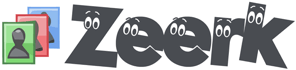- 🤖AI Services
- AI Art & Design
- AI Video & Avatars
- AI Video Editing/Enhancement
- AI Audio & Voice
- AI Music Generation
- AI Content Writing/Generation
- AI Chatbots
- AI Automation & Agents
- AI Development
- Custom AI Models & Fine-Tuning
- AI Prompt Engineering
- AI Data & Analytics
- AI for Social Media
- AI SEO & Marketing
- AI for E-commerce
- AI for Businesses
- AI Consulting
- 📈Promotion & SMM
- E-Commerce Marketing & Promotion
- Audio Marketing & Music Promotion
- Amazon Music Promotion
- Apple Music Promotion
- Audiomack Promotion
- Beatstars Promotion
- Deezer Promotion
- iTunes Promotion
- Livemixtapes Promotion
- Mixcloud Promotion
- Napster Promotion
- Pandora Promotion
- Reverbnation Promotion
- Shazam Promotion
- Soundcloud Promotion
- Spinrilla Promotion
- Spotify Promotion
- Tidal Promotion
- Worldstarhiphop Promotion
- Other Music Promotion Resources
- Video Marketing & Video Promotion
- Social Media Marketing
- Facebook Promotion
- Imgur Promotion
- Instagram Promotion
- LinkedIn Promotion
- Medium Promotion
- Pinterest Promotion
- Quora Promotion
- Reddit Promotion
- Snapchat Promotion
- X (Twitter) Promotion
- Threads Promotion
- Tumblr Promotion
- Telegram Promotion
- VK Vkontakte Promotion
- Wechat, Weibo Promotion
- Other social platforms
- 🌐SEO
- ✍️Writing
- 🎧Audio
- 🎬Video
- 🎨Graphics
- Architecture
- Banners
- Business Card, Postcard, Flyer Design
- Cartoons, Comics, Portraits & Caricatures
- Converting, Vector Tracing, Redrawing
- Posters
- Infographic Design
- Icons
- Fonts
- Social Media Design, Covers, Thumbnails
- T-Shirts
- Illustrations
- Game Art & Assets
- Logo design
- Presentation Design
- Product Design
- Photos
- Photoshop
- Mobile Design
- Web design
- 3D Design
- Other Graphics & Design
- 💻Programming
- Blockchain & Cryptocurrency
- Bug Fixing & Code Optimization
- Convert Files
- Cybersecurity
- Chatbot Development
- Database Programming
- Exchange Platforms Development
- Landing Pages
- Gaming
- Mobile App Development
- Software
- Shopify
- Testing
- Web Development
- Wearable App Development
- WordPress
- Wix
- Other Programming & Tech
- 🏦Business
- 🧾Data
- 🧠Consulting
- 🌱Lifestyle
Register
Important: Do not use dots (.) in your username. Allowed characters: letters (a–z, A–Z), numbers (0–9), hyphen (-) and underscore (_)
or
Already registered?
Forgot Password
How it works?
A secure, innovative, and user-friendly platform
for buying and selling freelance jobs, micro gigs, services, and software online.
Are you looking for freelance services, short-term work, software, or products? How does it work for Buyers?
Zeerk is a vibrant digital platform that connects creative minds and service seekers worldwide. Sellers can launch their offers starting at only $3, scaling up to $3000 depending on the value they bring.
◆ Smart Pricing for All Projects
Whether it’s a fast microtask or a full-scale freelance project, Zeerk gives you the flexibility to price your services accordingly – from entry-level gigs to premium work.
◆ Easy Start, Fast Setup
Sign up, list what you offer, and start getting clients. No delays. From design to tech help, writing, voiceovers, and consulting – Zeerk supports it all, beginning at just $3 USD.
◆ Protected by Escrow System
Every transaction is backed by Zeerk’s secure escrow mechanism, ensuring that payments are only released once the buyer is satisfied with the final delivery.
◆ Multiple Withdrawal Options
Once your service is completed and approved, you’ll receive your payment instantly. Use your funds to hire others or withdraw through PayPal, Crypto, Credit Card, Wise, Binance, or Payoneer – it’s your choice.
◆ Earn While You Buy or Sell
Both freelancers and clients enjoy additional benefits through Zeerk’s reward system, creating a win-win experience.
Zeerk isn’t just a gig platform – it’s a creative ecosystem where your services matter, no matter how small.
Whether you’re a solo freelancer or a business owner, Zeerk offers tools, exposure, and opportunity to thrive in the digital economy.
✧ Start small.
✧ Grow big.
✧ Thrive globally.
Join Zeerk today – where every task, skill, and idea turns into real value.
1
How do I search for a micro job to buy on Zeerk?
A Buyer on Zeerk is an individual looking to purchase a service from a Zeerk seller. A buyer can be anyone who needs a specialized small job completed. Zeerk’s services often appeal to those interested in starting online businesses as many of our sellers are talented in providing digital goods such as writing, graphic design, etc. Examples of common services buyers purchase on Zeerk include: creation of a website logo, creation of a video or sourcing a Virtual Assistant for Internet research. You may click on the search icon on top of our screen and simply type in the jobs you are searching for. Once a number of results have been returned, you can filter by date or rating, or even use our Advanced Search. Buyer Tip: Do pay attention to the star rating of a seller, as the star rating rates the seller and the number of jobs he or she has sold on Zeerk. Can I contact the seller before buying? Certainly! We recommend that you contact the seller first before purchasing to make sure that you know and fully understand the service you are purchasing – and to keep good communication with the seller. Can a gig be saved for later use? Of course, all you have to do is click the “like” red button that is placed with each gig. The gigs that you have liked are added to the “My Favorites”. However, you can not add seller to the “like” list but only gigs. How do I contact the seller about a micro job? Once you have found the job you are interested to purchase or inquire about, the user name of the seller should appear at the top, under the job title. Click the link “Contact”: it will open the message page. Type your questions and hit “Send” message once you are done.
2
How do I make a purchase?
You may buy with Balance once you have collected enough. We support a large number of payment systems for your convenience: Paypal, Credit Card, Wise and Crypto. You can pay with your Zeerk account balance: Top Up Balance
How do I make a purchase? (How do I buy a micro job?)
Please log in to your Zeerk account.
– Search for the job (gig) that you would like to purchase
– Click the green “Continue (..)” button (You can buy with Balance once you have collected enough)
– Click “Account Balance” button to pay for the job
– Once the payment is completed, it will inform you that the order is successful.
Please go to the Shopping page of your account to check the order and send all the details to help the seller start working on your order.
3
Manage transaction
How do I receive my order?
When you place an order on Zeerk, we create a dedicated tracking page for this order. Apart from communicating with the seller, you can find anything that the buyer has delivered to you on this tracking page. Track the seller’s progress, communicate and exchange files. Exchange files and feedback with the seller via the built-in conversation and transaction management system. The seller will deliver service within a specified time frame. Where do I track my order?
You will be notified with the progress of your orders through email or you can check by visiting the Shopping page of your Zeerk account to check the status of any of your orders. You may simply click on the ‘Order’ ID to see the status.
4
Approve service delivered
Receive your finished work. You can request fixes from the seller if it is not what you wanted. Once you are happy with the service performed, you can mark the transaction complete, and we’ll make sure that the seller gets paid. Help the community by leaving a feedback for the seller. If the seller did not complete the job but marked the job as “Delivered”, you have 3 days to open arbitration and our Support Team will quickly review your order issue and refund you to your Zeerk balance. In this case, you can open an arbitration here: click on your order -> green link “Resolution Center” -> “Request Arbitration” and briefly describe the problem. As per the Terms of Service, at the cancellation of your order the money will be refunded to your Fourrer account for future use.
However, if you feel that you will no longer use Zeerk and want a refund, you can contact us freely and we will make a refund.
How does it work for Sellers? How to Sell on Zeerk?
1
How do I create a job to sell on Zeerk?
Once you have signed up, sign in to your account and follow the following link : My Account -> Seller Menu -> Create a New Gig. In order to create a micro job, you must have a good picture that stands out from the crowd. In addition, we recommend adding a video and title that both clearly describe what you have to offer – and a detailed description that precisely describes what your buyer will receive. The Milestone option will enable our sellers to split the transaction into several payments, according to the completed phases of the agreed service. This is especially useful for larger jobs which amount to higher amounts of money. Share your gig using our social bookmarking tools and u can invite people from forums also. Promote your affiliate link in forums, blogs, articles etc. Generating your unique affiliate link and become an affiliate and earn %% of all sales for the life of the customer!
How can I make my gig a success? Following are a few of the helping guidelines to help you improve your gig and get more out of it.
– Use a high quality and discrete image. Make sure, your image is related to the services you are offering.
– If your Gig is of visual type add the image that is made by the seller himself.
– Try adding more than one image.
– Keep the description of your gig distinct and clear.
– Always fill in the “instructions to buyer” field while creating the gig.
– The delivery timing must be realistic. What is the “Instructions to buyer” field?
It is strongly recommended that you fill in the “instructions to buyer” field while writing your gig. These instructions are forwarded to the buyer right after the placement of their order. How much gigs can I offer at once? Fourrer currently allow unlimited gigs at a time. How can I get my gig upgraded to Featured? When creating your gig, you may select to have it featured for a $5 fee. The featured gigs are rotated around with every refresh of the Home page.
2
How do I contact my buyers?
Can I contact the buyer before selling?
Absolutely! Communication is important. You can also find buyers waiting to purchase from sellers by checking out the Requests section. You can contact anyone on Zeerk. How do I manage my sales?
Follow the following link to Sales on Zeerk. Here, you can see a list of your received orders and view the orders that require your attention. From here, you can also go back and review your past sales. I can’t submit the work on time. Can I ask for an extension?
Yes you can, it is, however, up to the discretion of your buyer to accept the extension. Contact at all times the buyer and communicate with him/her. I have already worked on an order when it was cancelled. What should I do? An order can only be cancelled with mutual consent or rejection of the buyer, which is then accepted by the seller. In rare cases, the Zeerk administrator can cancel the order. If you are in doubt about the actual reason why the order has been cancelled, please contact the Zeerk Helpdesk.
- Attention! Required from the seller to confirm the order. The seller is given 24 hours to accept or cancel the order, otherwise the order will be automatically canceled and the buyer will be refunded.
- The number of hours that must pass from the delivery of the order to the automatic marking of the order as completed, if the buyer does not mark the order as completed: 72 hours.
3
Withdraw your earnings.
When the buyer marks the order as Completed, the seller needs to wait +1 day until the order is cleared and the funds are credited to the balance. The money will become available for the seller to withdraw. You can request your funds for withdrawal here: My Account -> Seller Menu -> Withdraw. You can instantly send money from your available Zeerk balance to an external crypto wallet, your Binance account, Payoneer, Paypal or Wise. Zeerk supports daily withdrawal request for approved work. You click on “Withdraw” and you will see payment notification in your crypto wallet on same day. Where do I see the history of my sales?
You can view all your completed sales by clicking on this link.
Escrow
With escrow, Sellers have the guarantee of payment for their services, while the Buyer’s funds are safe until the Seller completes the expected gig. *We have the ability to protect our sellers. If the seller has Delivered the gig, but the buyer has not responded, the order will automatically change its status to Completed after 3 days + 1 day of order clearing and the funds will be added to the seller’s balance.