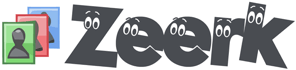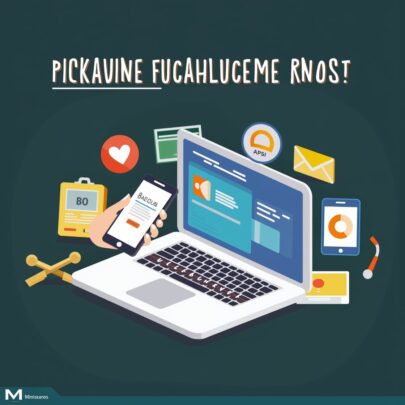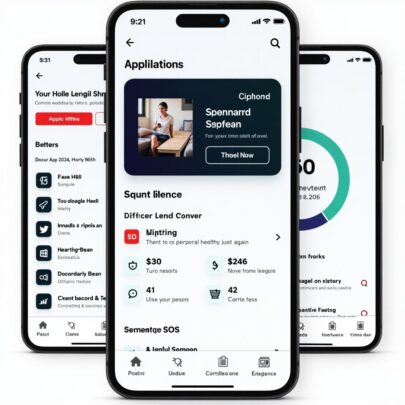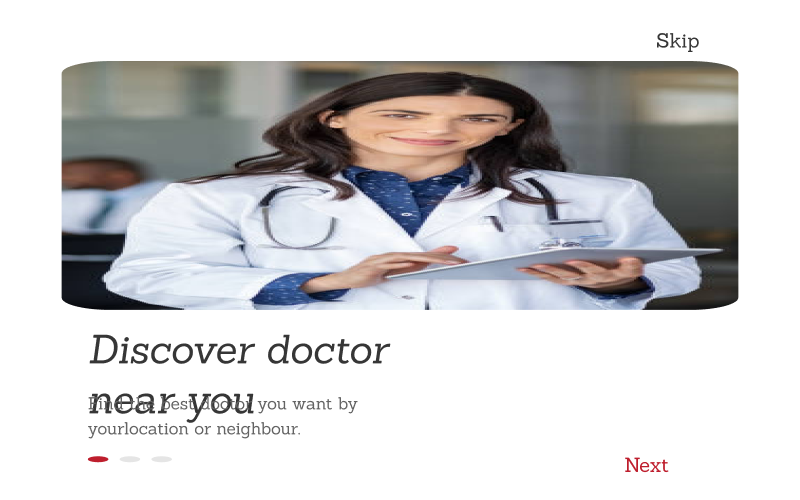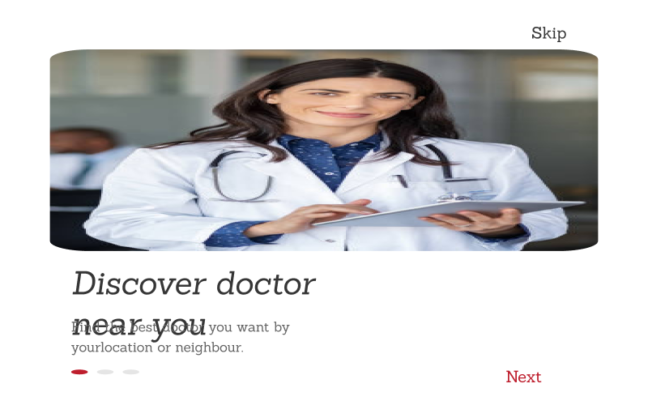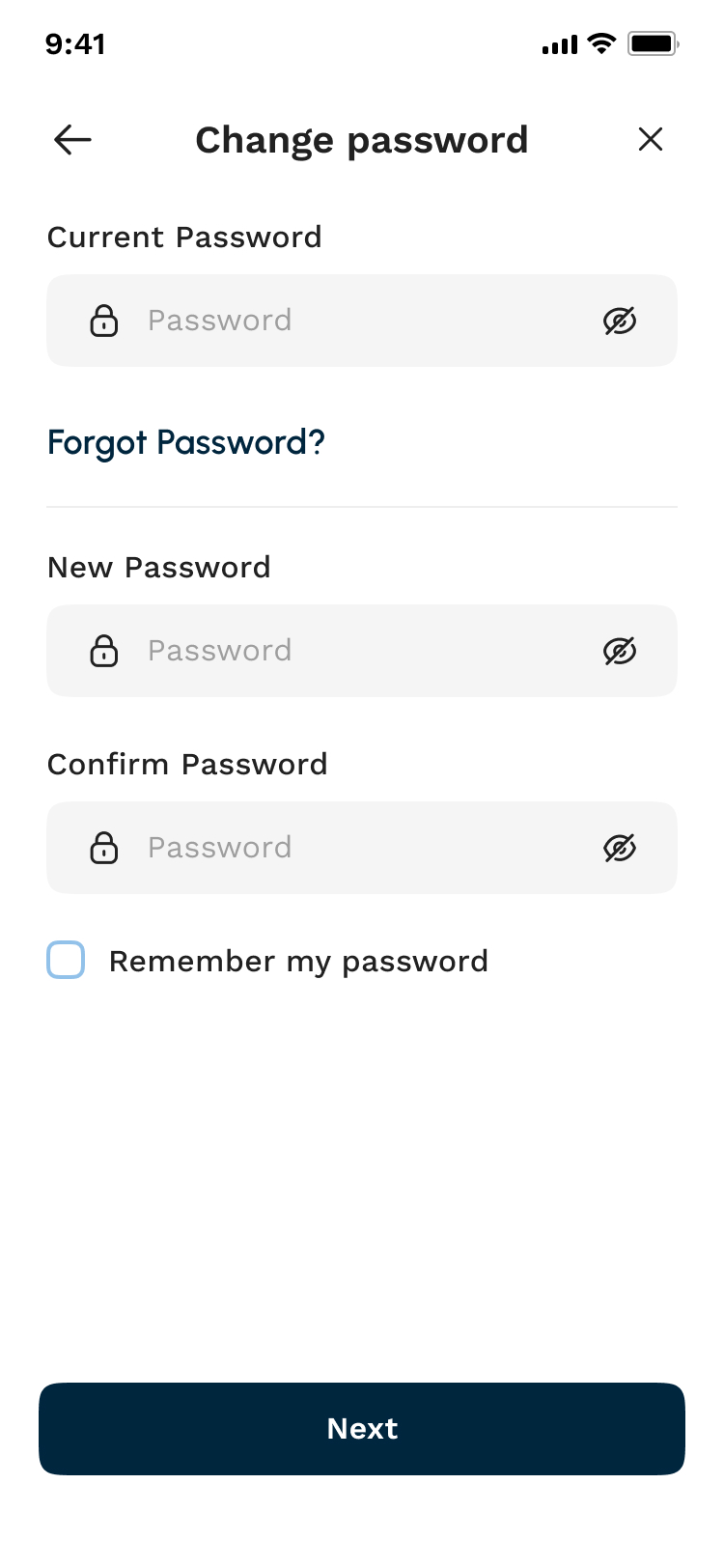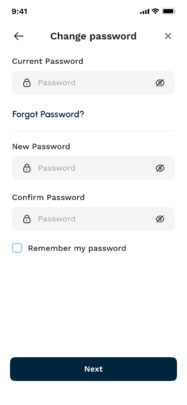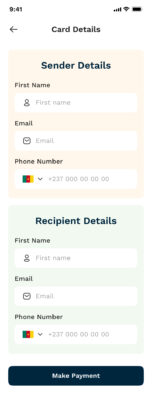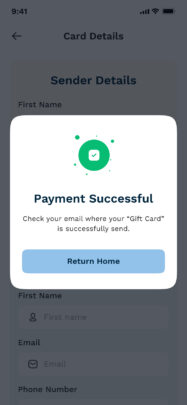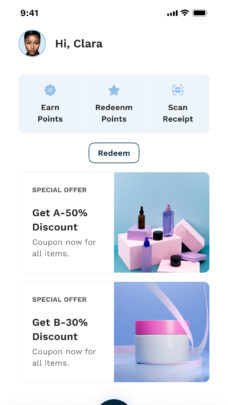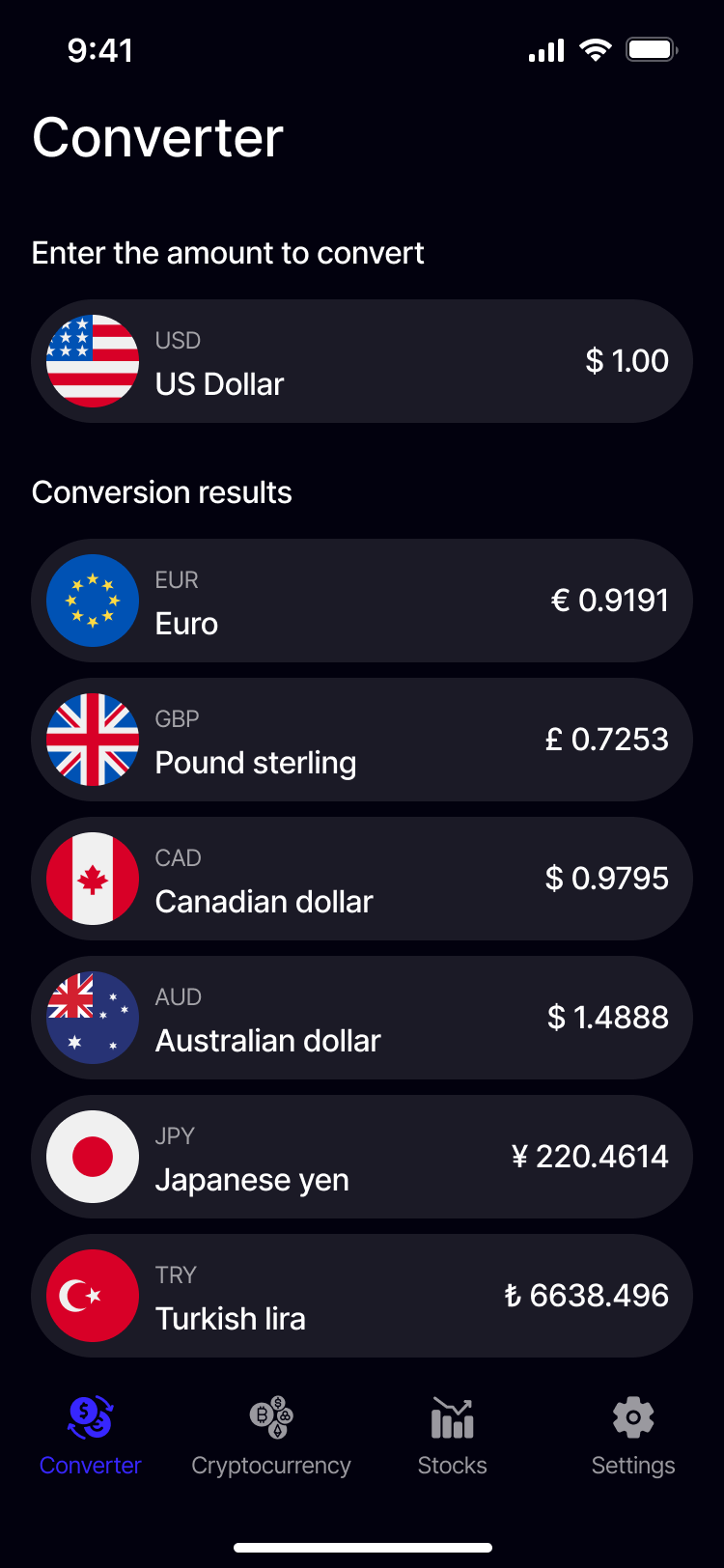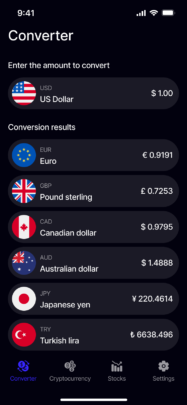- 🤖AI Services
- AI Art & Design
- AI Video & Avatars
- AI Video Editing/Enhancement
- AI Audio & Voice
- AI Music Generation
- AI Content Writing/Generation
- AI Chatbots
- AI Automation & Agents
- AI Development
- Custom AI Models & Fine-Tuning
- AI Prompt Engineering
- AI Data & Analytics
- AI for Social Media
- AI SEO & Marketing
- AI for E-commerce
- AI for Businesses
- AI Consulting
- 📈Promo, SMM
- E-Commerce Marketing & Promotion
- Audio Marketing & Music Promotion
- Amazon Music Promotion
- Apple Music Promotion
- Audiomack Promotion
- Beatstars Promotion
- Deezer Promotion
- iTunes Promotion
- Livemixtapes Promotion
- Mixcloud Promotion
- Napster Promotion
- Pandora Promotion
- Reverbnation Promotion
- Shazam Promotion
- Soundcloud Promotion
- Spinrilla Promotion
- Spotify Promotion
- Tidal Promotion
- Worldstarhiphop Promotion
- Other Music Promotion Resources
- Video Marketing & Video Promotion
- Social Media Marketing
- Facebook Promotion
- Imgur Promotion
- Instagram Promotion
- LinkedIn Promotion
- Medium Promotion
- Pinterest Promotion
- Quora Promotion
- Reddit Promotion
- Snapchat Promotion
- X (Twitter) Promotion
- Threads Promotion
- Tumblr Promotion
- Telegram Promotion
- VK Vkontakte Promotion
- Wechat, Weibo Promotion
- Other social platforms
- 🌐SEO
- ✍️Writing
- 🎧Audio
- 🎬Video
- 🎨Graphics
- Architecture
- Banners
- Business Card, Postcard, Flyer Design
- Cartoons, Comics, Portraits & Caricatures
- Converting, Vector Tracing, Redrawing
- Posters
- Infographic Design
- Icons
- Fonts
- Social Media Design, Covers, Thumbnails
- T-Shirts
- Illustrations
- Game Art & Assets
- Logo design
- Presentation Design
- Product Design
- Photos
- Photoshop
- Mobile Design
- Web design
- 3D Design
- Other Graphics & Design
- 💻Programming
- Blockchain & Cryptocurrency
- Bug Fixing & Code Optimization
- PC, Mac & Gadget Repair & Support
- Convert Files
- Cybersecurity
- Chatbot Development
- Database Programming
- Exchange Platforms Development
- Landing Pages
- Gaming
- Mobile App Development
- Software
- Shopify
- Testing
- Web Development
- Wearable App Development
- WordPress
- Wix
- Other Programming & Tech
- 🏦Business
- 🧾Data
- 🧠Consulting
- 🌱Life
Register
Important: Do not use dots (.) in your username. Allowed characters: letters (a–z, A–Z), numbers (0–9), hyphen (-) and underscore (_)
or
Already registered?
Forgot Password
Insta Downloder
Copied!
Request Custom Offer
Request Custom Offer
What people loved about this seller
Description
An Insta Downloader is a tool or application that allows users to download photos, videos, stories, and other content from Instagram to their device. These downloaders typically work by providing a way to extract media from public Instagram profiles, either by entering the URL of a specific post, profile, or story.
Here’s a breakdown of how an Insta Downloader typically works:
- Input: The user copies the URL of an Instagram post, video, or story.
- Download Process: The downloader fetches the media linked to the URL. It may convert the URL into a downloadable file.
- Options: Users can usually choose from several formats or quality settings, depending on the downloader's features.
- File Saving: The media is saved onto the user's device, ready for offline viewing.
These tools often come in web-based formats, browser extensions, or apps, and some of them also allow bulk downloading or the ability to save entire profiles. However, it's important to note that downloading Instagram content may violate Instagram's terms of service if it's done without permission from the content creator.
Instructions
If you're providing instructions to a buyer for using an **Insta Downloader** or a similar tool, here's a clear and concise guide that you can use:
---
### **Instructions for Using the Insta Downloader**
Thank you for choosing our Insta Downloader! Follow these simple steps to download Instagram content to your device.
#### **Step 1: Copy the Instagram URL**
1. Open Instagram on your phone or desktop.
2. Find the post (photo/video) or story you wish to download.
3. For a post or video:
- On the desktop, right-click the post and select **Copy Link**.
- On mobile, tap the three dots (•••) on the post and select **Copy Link**.
4. For a story:
- Tap the three dots on the story and select **Copy Link** (if available).
#### **Step 2: Visit the Insta Downloader Tool**
1. Open your browser and go to the **Insta Downloader** website or open the app (depending on which tool you're using).
2. You will see a field asking for the Instagram URL.
#### **Step 3: Paste the URL**
1. Paste the copied URL into the provided input box.
2. Click the **Download** button or press enter.
#### **Step 4: Choose Your Download Format (Optional)**
1. Some tools may give you the option to choose the format (MP4, JPG, etc.) or quality (high, medium).
2. Select your preferred format or quality.
#### **Step 5: Download Your Content**
1. Once the content is ready, a **Download Link** will appear.
2. Click the link to download the media to your device.
#### **Step 6: Enjoy Your Download**
1. Your Instagram photo, video, or story will be saved to your device.
2. Open it using your gallery, media player, or any other relevant app.
---
Booking
Milestones
FAQ
Audio
Preview
Map
Additional Details
Order Additional
Request Custom Offer
Request Custom Offer
Feedback
This job has no reviews.
Earn A 10% Commission!
Make Money Sharing Zeerk With Your Friends
Other Gigs by Murad_61
Activate all JOBS
Are you sure you want to activate all jobs?
Are you sure you want to activate this job?
Deactivate all JOBS
Are you sure you want to deactivate all jobs?
Are you sure you want to deactivate this job?
Delete all JOBS
Are you sure you want to delete all jobs?
Are you sure you want to delete this job?
Activate Vacation Mode