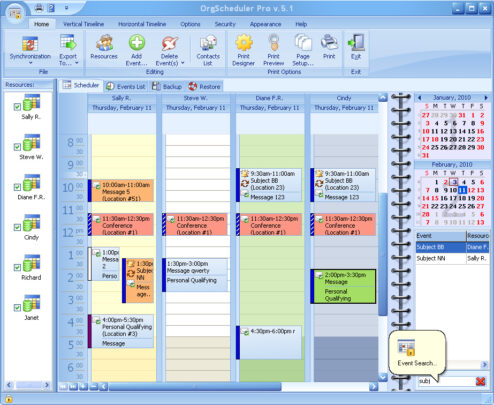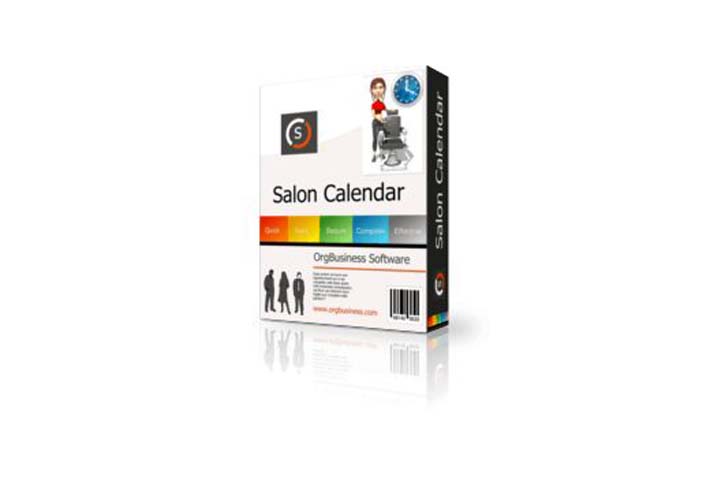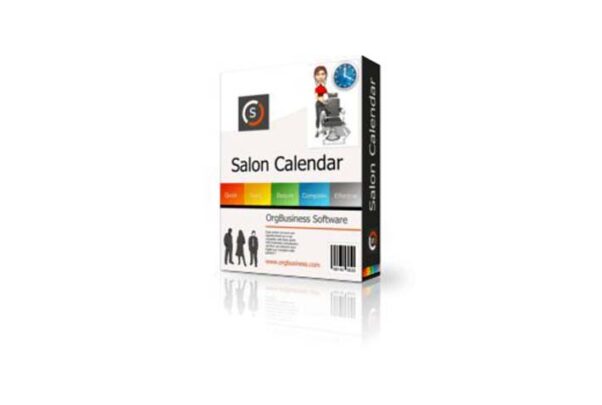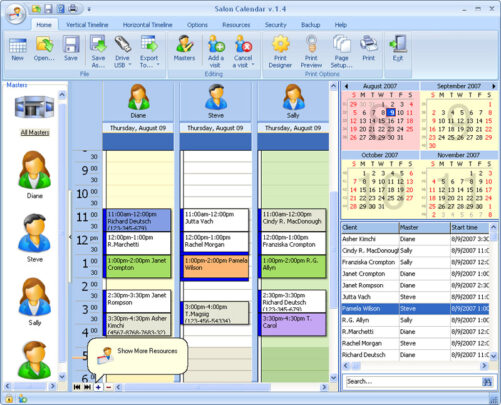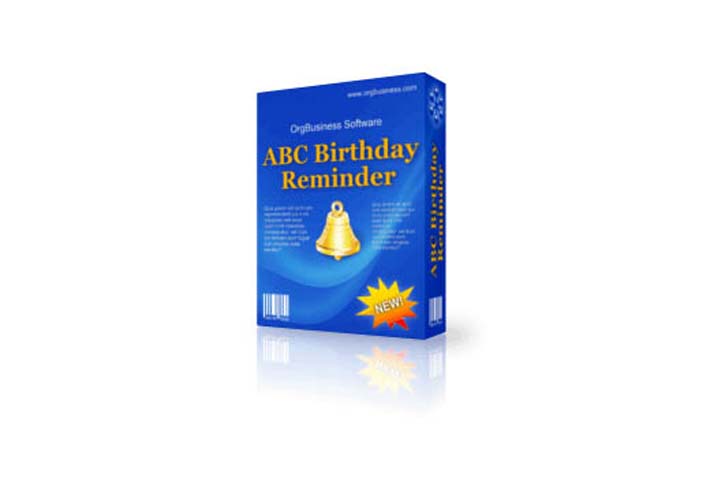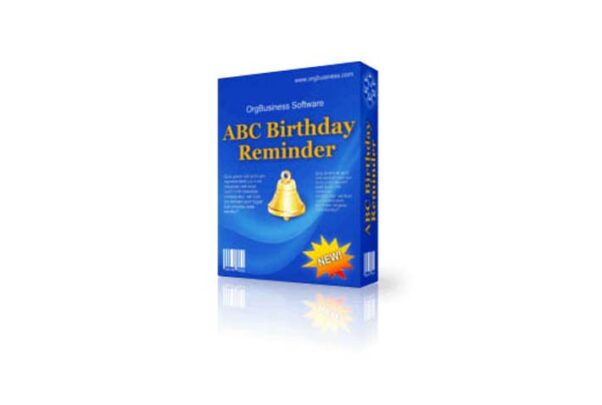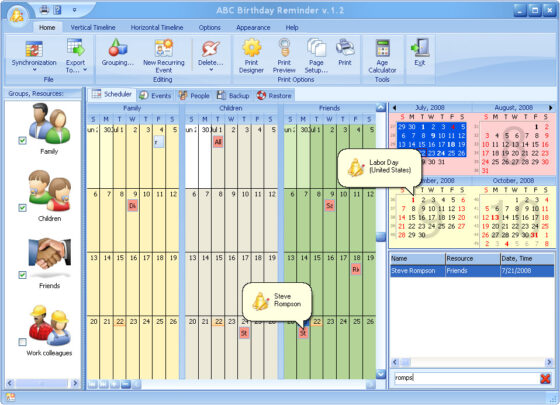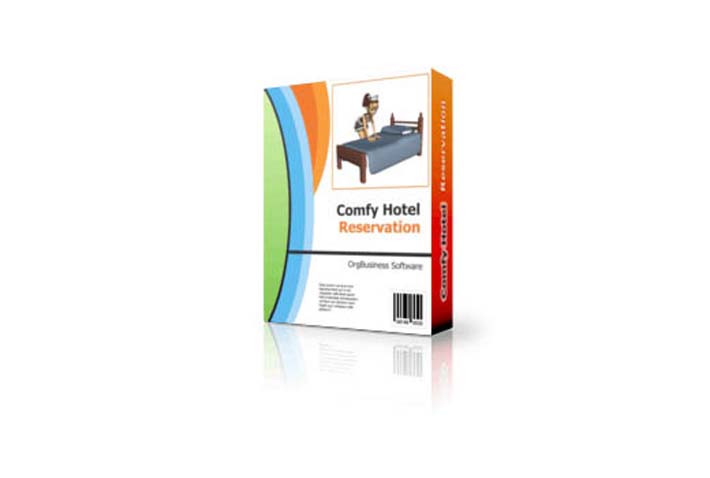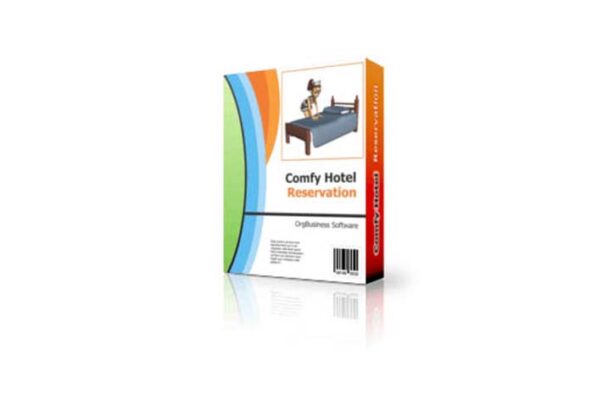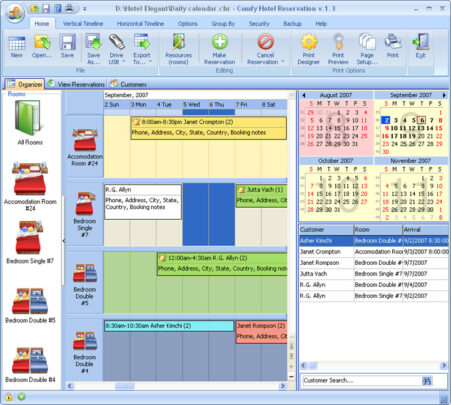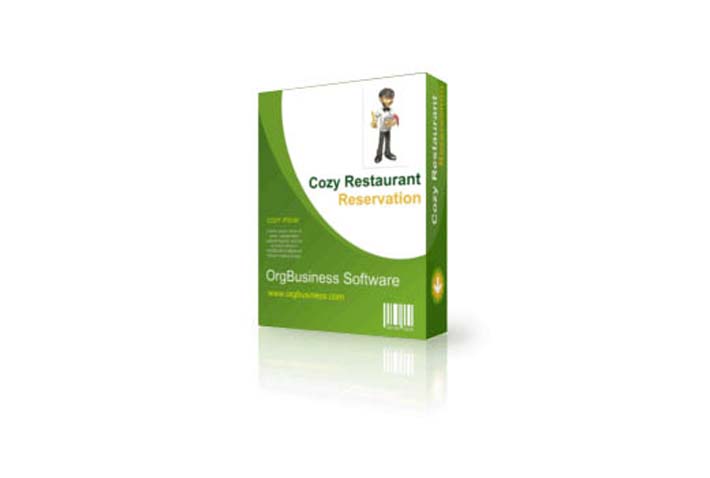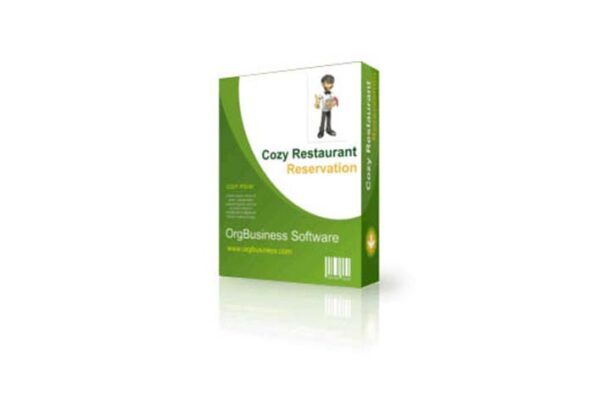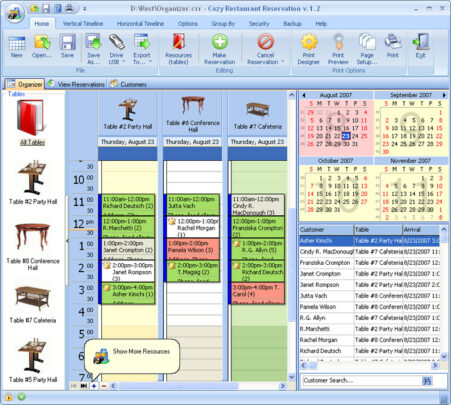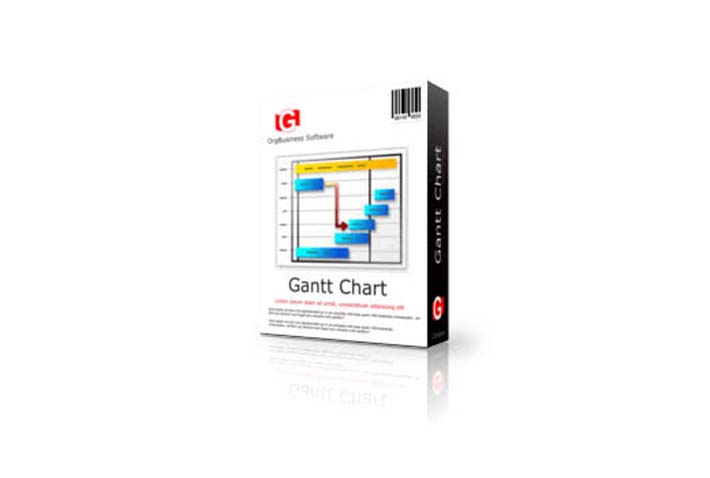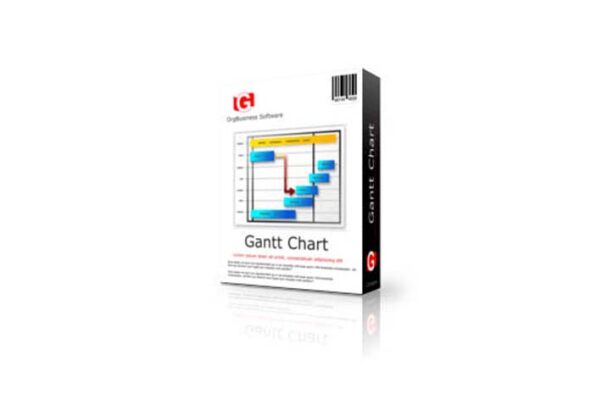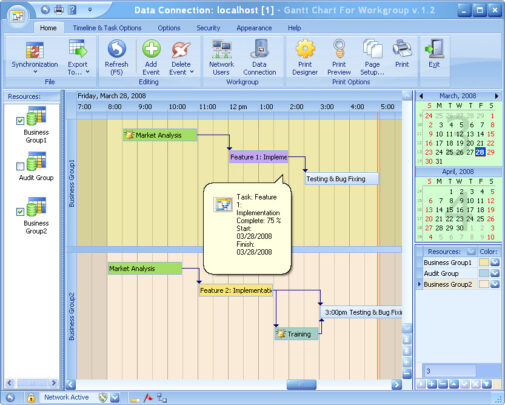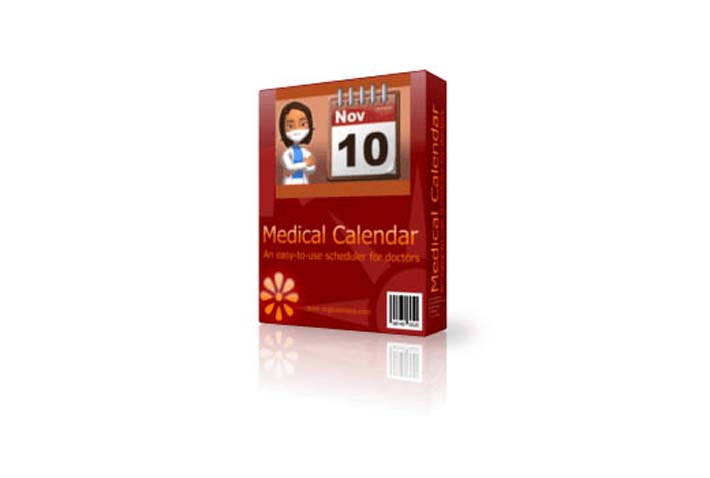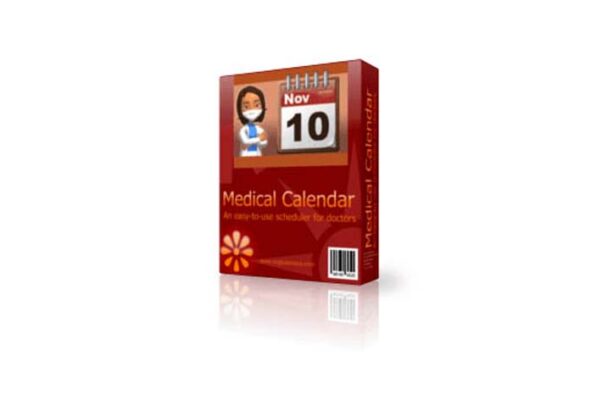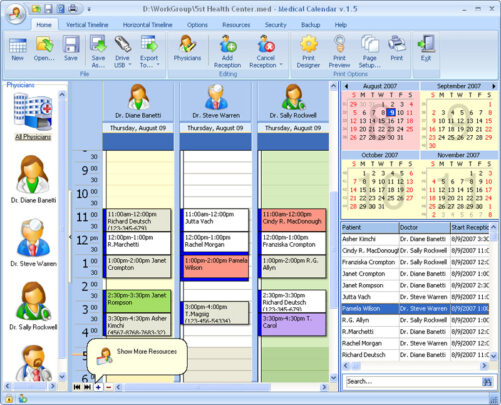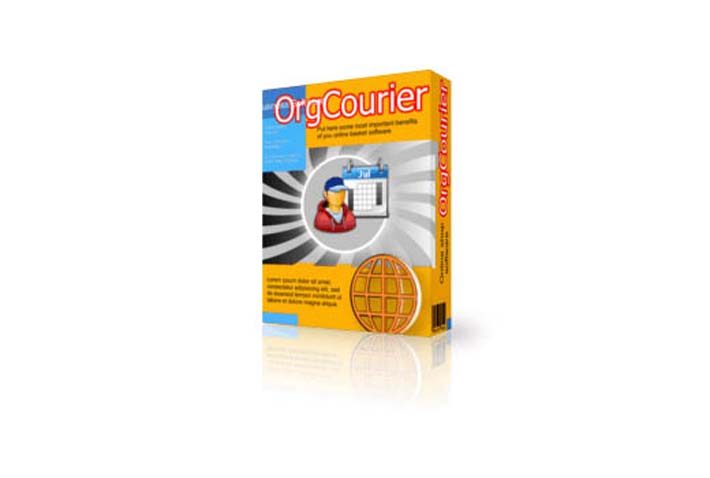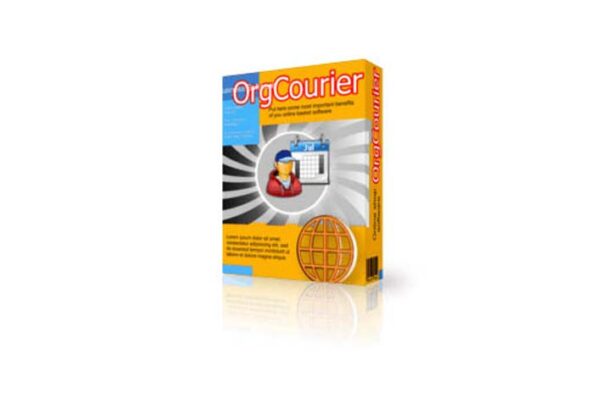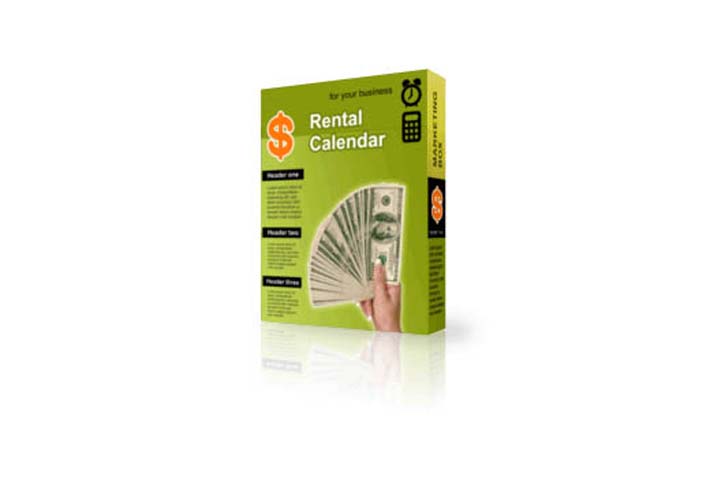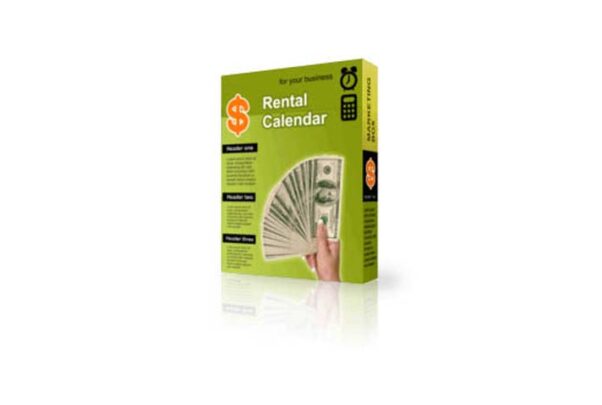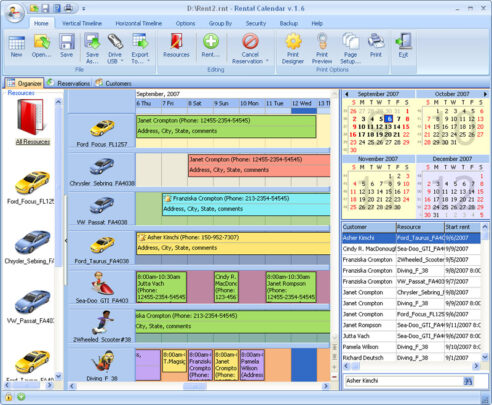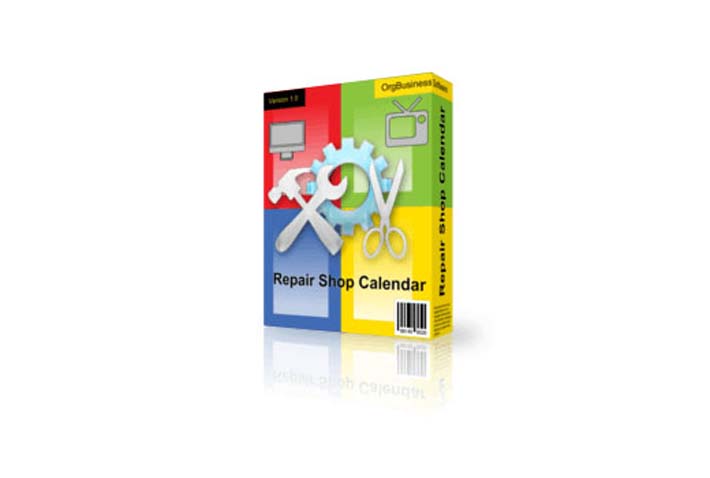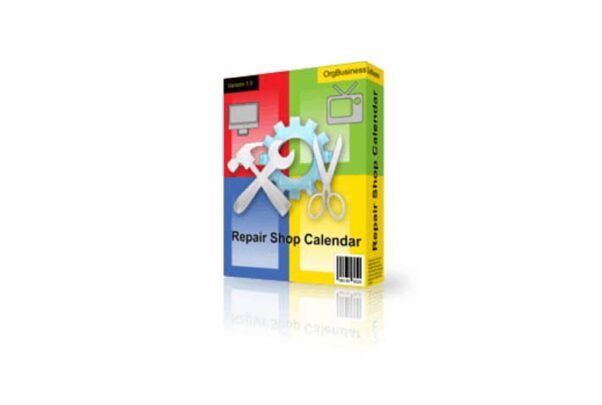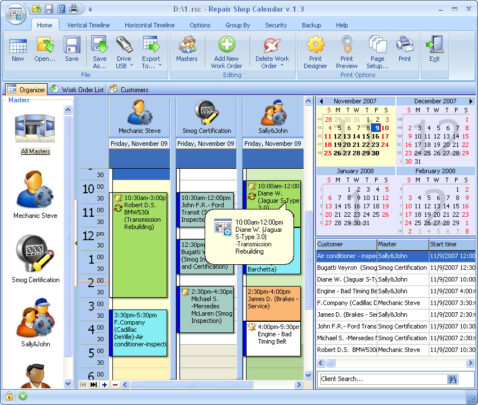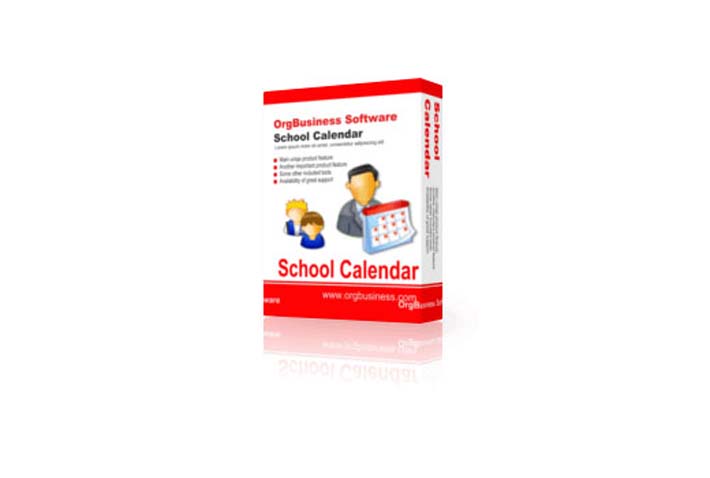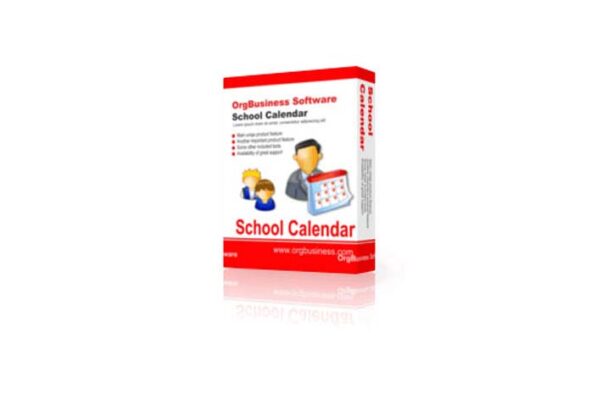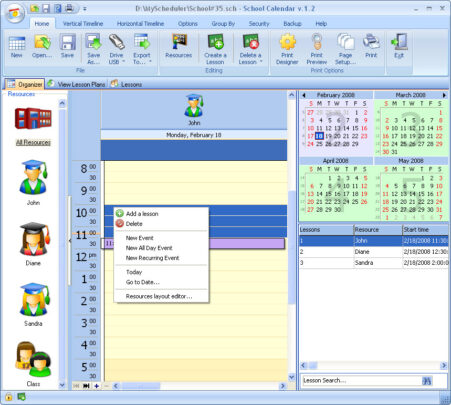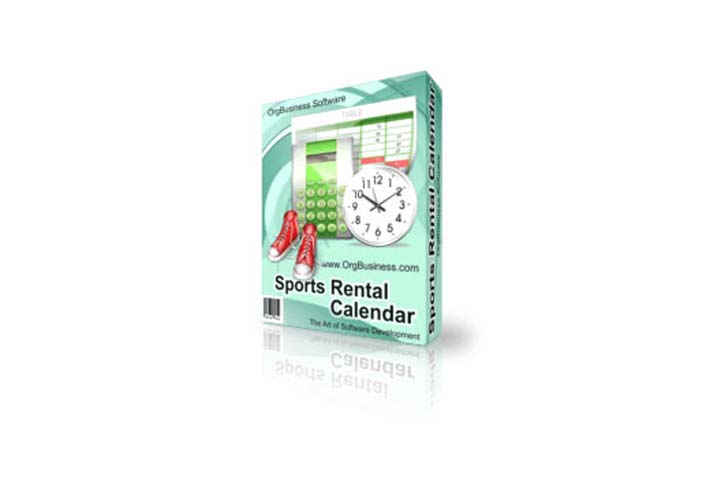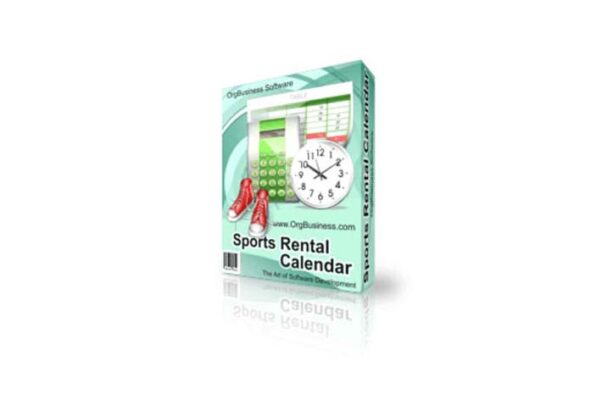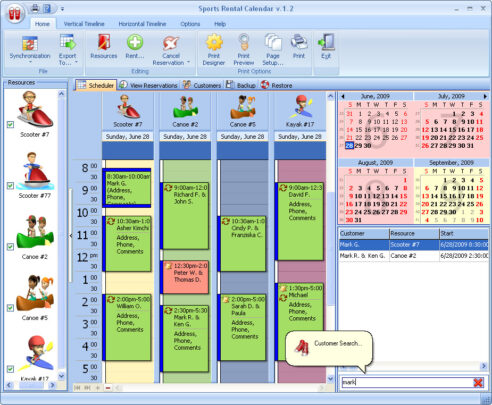- 📈Digital Marketing & SMM
- E-Commerce Marketing & Promotion
- Audio Marketing & Music Promotion
- Amazon Music Promotion
- Apple Music Promotion
- Audiomack Promotion
- Beatstars Promotion
- Deezer Promotion
- iTunes Promotion
- Livemixtapes Promotion
- Mixcloud Promotion
- Napster Promotion
- Pandora Promotion
- Reverbnation Promotion
- Shazam Promotion
- Soundcloud Promotion
- Spinrilla Promotion
- Spotify Promotion
- Tidal Promotion
- Worldstarhiphop Promotion
- Other Music Promotion Resources
- Video Marketing & Video Promotion
- Social Media Marketing
- Facebook Promotion
- Imgur Promotion
- Instagram Promotion
- LinkedIn Promotion
- Medium Promotion
- Pinterest Promotion
- Quora Promotion
- Reddit Promotion
- Snapchat Promotion
- X (Twitter) Promotion
- Threads Promotion
- Tumblr Promotion
- Telegram Promotion
- VK Vkontakte Promotion
- Wechat, Weibo Promotion
- Other social platforms
- 🌐SEO
- ✍️Writing
- 🎧Audio, Music
- 🎬Video
- 🎨Graphics
- Architecture
- Banners
- Business Card, Postcard, Flyer Design
- Cartoons, Comics, Portraits & Caricatures
- Converting, Vector Tracing, Redrawing
- Posters
- Infographic Design
- Icons
- Fonts
- Social Media Design, Covers, Thumbnails
- T-Shirts
- Illustrations
- Game Art & Assets
- Logo design
- Presentation Design
- Product Design
- Photos
- Photoshop
- Mobile Design
- Web design
- 3D Design
- Other Graphics & Design
- 💻Programming & AI
- 🏦Business
- 🧾Data
- 🧠Consulting
- 🌱Lifestyle
Forgot Password
Scheduling Software: OrgScheduler Pro + 20% OFF Coupon Code!
Copied!
What people loved about this seller
Description
Introduction You can call this software a lot of names; an information manager, a calendar software, a day planner, a personal assistant, a business organizer and more. However, the software has already been given an encompassing name known as the OrgScheduler Pro. It is a calendar and task management software, which lets its users surf through many plans for any entity like an individual or office location. Features Whichever resource type you need to display; be it a departmental resource or a human resource, the reminder software has a unique label for each resource. Also, since the OrgSchedulerPro software is built interface options which were introduced in Microsoft Outlook, the software requires that you import from Microsoft Outlook, export to Microsoft Outlook and other formats like TXT, PDF, XLS, XML, and HTML. There are different time display options featured in the day view. There is also an automatic hint reminder, which comes up to alert you of the start and end time of an event, together with the caption of that event. Added to the interface feel of the application are the event recurrence control and feel styles. Also, the software is designed to be able to communicate with other scheduling applications. Data are prevented from unauthorized access with the password feature. The iCalendar standard support implemented by the application makes it possible to transmit information between it and other scheduling applications like Microsoft Exchange Server, Android applications and Apple iCal. Email or SMS can be used to send reminders, appointments and invitations with the OrgScheduler software. Calendar can as well be formatted based on your current region. In addition, the calendar can be viewed in different settings; day view, weekly view, monthly, quarterly and yearly views. The calendar also has the horizontal and vertical timeline views. In addition, there are built-in print designs with many templates, which can be used to print out amazingly looking schedules. Note: With the pro version of OrgScheduler, there are the customizable resource navigator, new date navigator, control over the events overlapping, a detailed reminder, and a mechanism which allows for the sharing of events between a random number of different resources. You only have to make a one-time payment for the program and you’ll get all new versions of this program for FREE and for a lifetime! You can download OrgScheduler Pro and try it for free (14-day trial): *****orgbusiness.com/download/ORGproSetup.exe [20% OFF] Please use the OrgBusiness Software coupon code: P6H8UPUS1Z for 20% off! Please do not hesitate to contact us if you experience problems when using our products. *****orgbusiness.com/orgschedulerpro.html
About the seller
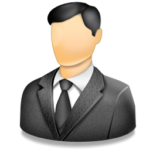
Instructions
Booking
Milestones
FAQ
Audio
Preview
Map
Additional Details
Order Additional
Feedback
This job has no reviews.
Earn A 10% Commission!
Make Money Sharing Zeerk With Your Friends
Other Gigs by OrgBusiness
Activate all JOBS
Are you sure you want to activate all jobs?
Are you sure you want to activate this job?
Deactivate all JOBS
Are you sure you want to deactivate all jobs?
Are you sure you want to deactivate this job?
Delete all JOBS
Are you sure you want to delete all jobs?
Are you sure you want to delete this job?
Activate Vacation Mode